Control Video Speed Your Way
A powerful browser extension with a sleek interface that remembers your speed preferences for each website. Use keyboard shortcuts for instant control and hold-to-speed for quick previews.
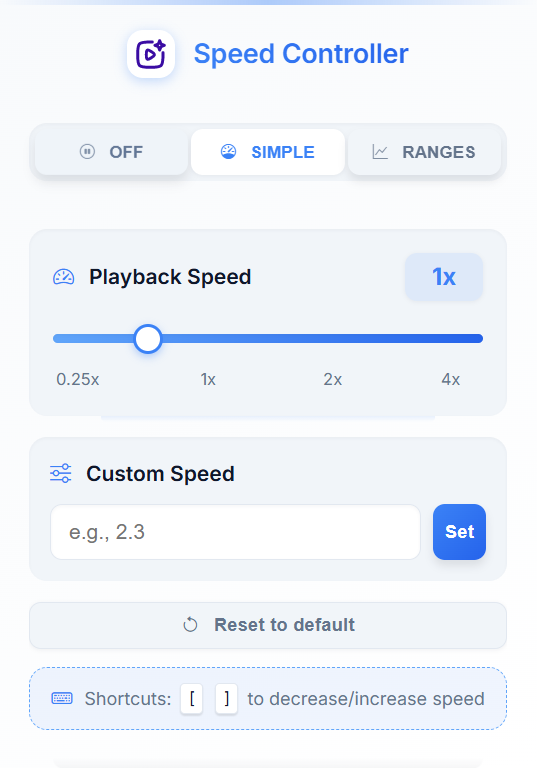
Powerful Features
Everything you need to control video playback on any website, now with a brand new interface
Precise Speed Control
Adjust playback from 0.25x to 4.0x with custom speeds for fine-tuning your viewing experience.
Per-Site Memory
Your preferred speed settings are remembered for each website you visit.
Hold-to-Speed
Hold a key to temporarily boost speed for quick previews, release to return to your set speed.
Auto-Apply
Settings automatically apply to new videos, even after page reloads or navigation.
Works Everywhere
Compatible with YouTube, Netflix, educational platforms, and virtually any site with HTML5 video.
Keyboard Shortcuts
Use [ ] to adjust speed and ' to hold for temporary speed boost.
See Flow Control in Action
Simple, powerful controls that stay out of your way
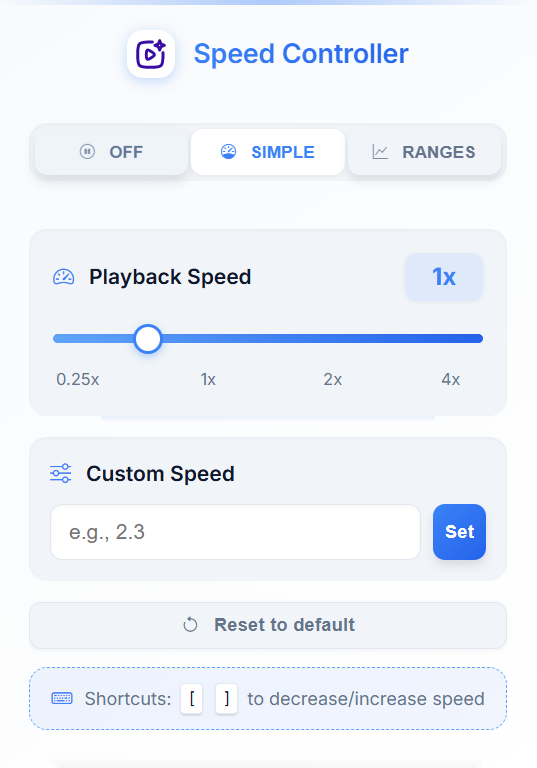
Intuitive Speed Control
Set your preferred playback speed for all videos on any website with a clean, modern interface.
Speed Slider
Drag to adjust from 0.25x to 4.0x, or enter custom values up to 8.0x
Hold Speed
Configure a separate speed for when you hold the ' key
Per-Site Toggle
Enable or disable Flow Control for each website individually
Keyboard Shortcuts
Press [ ] to adjust speed without opening the popup
How to Install
Get started with Flow Control in just one click
Frequently Asked Questions
Get answers to common questions about Flow Control
Which websites does Flow Control work with?
Flow Control works with any website that uses HTML5 video players, including YouTube, Netflix, Vimeo, educational platforms like Coursera and Udemy, and most video-hosting websites.
Does it affect audio quality?
Flow Control uses the browser's built-in speed adjustment which preserves audio pitch even at higher speeds. This means voices won't sound distorted even at 2x speed.
What happens if a website already has speed controls?
Flow Control works alongside native speed controls. If you use both, whichever was applied last will take effect. For consistency, we recommend using only one method to control playback speed.
What are the keyboard shortcuts?
Flow Control supports three keyboard shortcuts: Press [ to decrease speed by 0.25x, ] to increase speed by 0.25x, and hold ' (apostrophe) for a temporary speed boost. When you release the hold key, speed returns to your set value.
Ready to Take Control?
Install Flow Control today and experience videos at your perfect pace.
Install Now